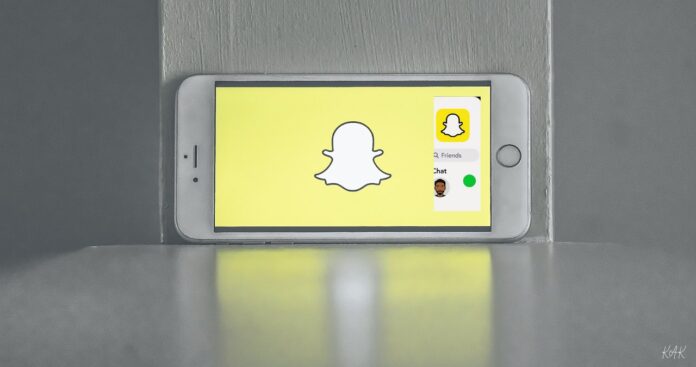✅ Short Answer:
The green dot on Snapchat means that a user is currently active on the app. It’s called an “Activity Indicator” and helps your friends know when you’re online or recently active — but only if you’ve opted in to share your activity status.
Where Do You See the Green Dot?
- Next to a friend’s Bitmoji or profile in Chat
- When searching for friends
- On your Friends list or Quick Add suggestions
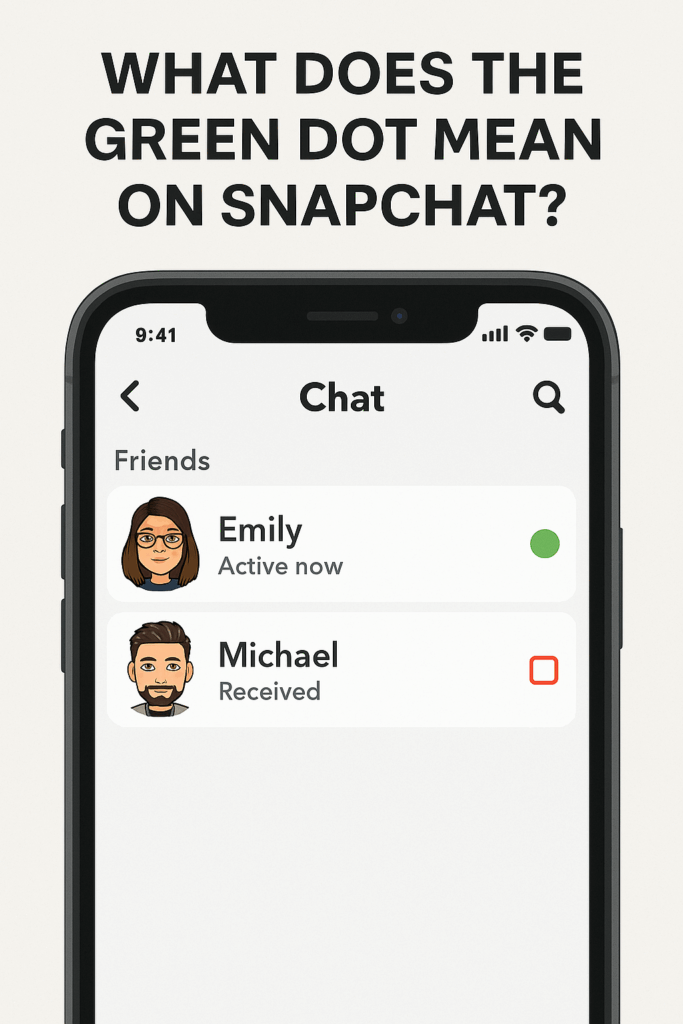
Who Can See My Green Dot on Snapchat?
Only friends who follow you back and you’ve added as well can see your green dot. It won’t appear to strangers or people outside your friend list.
Also read: Sent You a Snap vs Sent a Snap
Can You Turn the Green Dot Off?
Yes, and here’s how:
- Open Snapchat
- Tap your Bitmoji > Settings (⚙️)
- Scroll to “Privacy Controls.”
- Tap “Activity Indicator.”
- Toggle off to hide your online status
Why Does It Matter?
Some users view the green dot as a helpful way to instantly connect with friends, while others prefer to keep their activity private. If you’re worried about privacy or just don’t want to be seen as “online,” turning it off is easy.
Bonus: Is the Green Dot Always Accurate?
Not 100%. It usually means the user has recently opened the app, but it doesn’t guarantee they’re currently active or chatting.
Summary
The green dot on Snapchat means a user is currently active or recently online. Only mutual friends can see it, and it can be turned off in privacy settings under “Activity Indicator.”